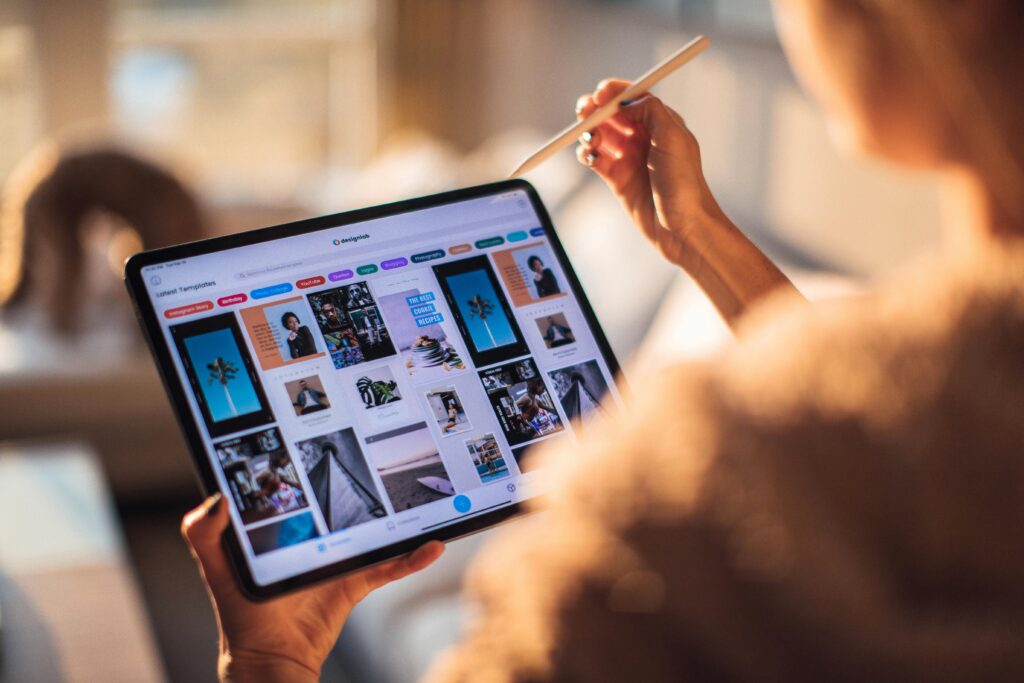Business SEO for Beginners: A Small Business Guide
Small business SEO (search engine optimization) : A Beginner’s Guide doesn’t need to be a mystery. It’s part science and part art. As your small business has its own jargon and operating procedures, so does the SEO industry. In this article, we hope to break small business SEO down for you to make it easy to understand its value and why harnessing the power of local SEO can increase your brand awareness and sales.
Using tools like Google Analytics and Google Search Console is crucial for tracking and improving your SEO efforts. These tools provide insights into user engagement, conversion metrics, and overall traffic, helping you monitor organic traffic performance and establish a baseline for SEO progress.
Local SEO vs SEO
Both local SEO and standard SEO are designed to get your website into the top search engine results (SERPs) pages. Traditional SEO is about ranking in search results that aren’t necessarily connected to a specific location (think of national search results). Local SEO, on the other hand, is all about optimizing your website and content for city, county, and state-specific local search results. You want to dominate the “near me” or Service X in MYTOWN local rankings. Since most small businesses want to attract local customers, local SEO is what you need to focus your online marketing efforts on. We’ll go over the basics of small business SEO, which are included in local SEO, and also go into the extra information that’s specific to local search.
It All Starts with Your Small Business Website
We’re writing this guide assuming you already have a small business website of 30 pages or less (not including blogs). If you’re a start-up business and don’t have a website yet, or you’re a small business that now sees the need to get a website, this guide is also for you. It’s much easier to build a website with local SEO in mind than it is to go back in and change things. First, you need to make sure Google knows your website exists. The person or company who developed your website should have indexed it. But if you built a simple website using a free tool, it’s up to you to let Google know your site exists. You’d be surprised how many small businesses never take this step. And they wonder why no one can find their website! The easiest way to check if your site is indexed and to submit it to Google if you find it isn’t is to follow the directions Google lays out in this Google for Small Business lesson.
Website Ranking Factors: Improve Your Website
Let’s assume your site is indexed. Next, you need to take a good, hard look at your website to see if it will do well based on search engine ranking factors. Since most web users use Google, we’ll focus on their ranking factors. There are over 200, but we’ll look at the most important ones. Some SEO firms will give a different order for these in terms of which is most important (Pro Tip: they are all intertwined), but we all agree that these are the top-ranking factors. They include:
• High-Quality, Informative Content
Write high-quality content utilizing relevant keywords that describe what your business does and how your products and services can solve a customer’s problems or satisfy their needs. Don’t start writing content until you have done keyword research and determine what words your customers use to find you. You can use various keyword research tools and analytics to find these answers. Content includes web pages, landing pages, blogs, videos, and infographics. Target key phrases with a high search volume and lower keyword difficulty (KD) rate. The most popular key phrases are very difficult to rank for, but variations of the exact phrase are more accessible.
For example, let’s look at Harford County Local SEO Agency vs Harford County Local SEO Company. We put the geographic location in there because this is a local search. According to the SEMrush keyword tool, local SEO agency has a search volume of 1,000 and a KD of 41. Local SEO company has a higher search volume of 3,600, but also has a higher KD of 53, making it harder to rank for. And polish your content. Make sure it’s grammatically correct, with no spelling errors. If you’re not much of a writer, consider hiring an SEO content writer. Many SEO agencies have one on staff or work with an independent contractor.
• Search Intent
Search intent is a measurement of how closely your website content matches what the searcher was looking for. If your web page matches search intent, a site visitor is more likely to stay on your site longer, increasing what’s known as dwell time. The longer a visitor is on your site, the greater likelihood that they will contact you or show up at your physical location(s).
• Website Loading Speed
How fast your website loads is a part of Google’s Core Web Vitals. How fast your site loads is a key part of a good user experience (see #10). If you’ve ever clicked on a website and it seems to take forever to load, you’ve probably backed out and gone to the next option. You just increased that website’s bounce rate. To decrease your bounce rate, you want your web pages to load within 2-3 seconds. You can increase page speed in a variety of ways, explained in this Moz article.
• Mobile Friendliness
This is another big ranking factor. Mobile friendliness means your website is easy to see and navigate on a mobile device, with no pinching, swiping, or zooming to see the content. With 52% of all searches being mobile searches, you don’t want to alienate potential customers with a hard-to-use site. The good news? Simply by using a responsive web design platform like WordPress, you make your website mobile friendly from the beginning.
• Backlinks
Backlinks (also know as inbound links) are links to your website from another website. The more reputable backlinks you have, the more likely Google is to rank you higher in the SERPs. Good backlinks are like a vote of trust in your website. The easiest way to start getting backlinks is to get listed in various business directories and to claim your business on various review sites. You can also ask for backlinks from businesses you work with – suppliers, vendors, customers. But don’t buy backlinks. It goes against Google’s Webmaster Guidelines and Google will slap you with a strong penalty.
• Domain Authority (Showing Your Expertise)
Domain authority (DA) is a ranking factor that measures your website’s expertise on a topic (your industry products or services). The easiest way to increase your domain authority is by creating original, informative content that your site visitors can use to help them solve a problem or make a decision. (See #1).
• Keyword Optimization
We touched on this in #1 where we talked about writing content. In addition to using relevant key phrases in your content, you will need to take advantage of keyword optimization. This means creating unique Title Tags, Meta Descriptions, Image Alt Text, Anchor Text, Semantically Related Keywords, Using Keywords in H2 and H3 Tags, and Using the Key Phrase in the URL for each page.
• Website Structure
By this, we mean pay attention to how your site is organized and how easy (or not) it is to navigate. Your main pages should be listed in the top navigation, such as Home, Services, About, Contact, Blog, or something like that. Then you can have a drop-down menu under Services with links to each of your service pages. You can also have a sidebar menu to those pages. A solid site structure helps Google crawl all of your pages, and helps create a better User Experience (see #10).
• Website Security
You know that little padlock you see when you visit a website? That means a site is secure, and is using hypertext transfer protocol secure (HTTPS). This is a secure way to send data from a web browser and a website. This is especially important if you have a contact form or a payment option through your website. And in fact, if you don’t use HTTPS on your website, Google will give a warning to someone that your site is not secure, and might not display it at all.
• User Experience (UX)
User experience, or UX is a measurement of how fast your website loads, how easy it is to use your website, how long a user stays on your website, as well as how relevant your website is to user intent. Google uses an artificial intelligence system to measure the click through rate (CTR), bounce rate, and dwell time. The higher the click through rate, the higher you move up in the SERPs. Your bounce rate may be high if your content is not relevant to what a user was searching for. The higher your user’s dwell time, the more Google likes it. In addition to making all sorts of improvements in your website to hit all the ranking factors in Small Business SEO, there are a few more things you can do. Keep reading to learn what they are.
Google Business Profile
If you haven’t already claimed your Google Business Profile (GBP) account, you’re missing out on a prime opportunity in local SEO. The best part? It’s free. Your GBP account allows you to post a business description, your location(s), phone number, other contact information, images, link to your website, and much more. Having an active GBP account increases the likelihood that your business will appear in the 3-pack, or Map Pack, where Google shows the 3 businesses closest to the location of the person searching. Sound good? Go claim your account right now.
Use Social Media
Chances are good that you have a personal Facebook, Instagram, Twitter, or LinkedIn account. Create a business account on all of those platforms as well. This will allow you to promote new products, specials, advise your targeted audience of business news, and more. Be sure to post multiple times a week. There are ways to automate this process. Do you send out email newsletters or officers? Include links to your social media accounts in the emails. And of course, include links to your accounts on your website.
Reviews Matter
Both Google My Business and Facebook, as well as Yelp and Angie’s List and a host of industry specific websites allow your customers to rate you and leave a review. Pay attention to these sites, and monitor your reviews. Respond to negative reviews (hopefully few and far between) by attempting to remedy the situation. Thank users for positive reviews. Not only is this good customer service, but reviews and ratings build trust in your company. With 93% of customers reading online reviews before buying a product or hiring a service provider, it’s important to continually increase the quantity and quality of your reviews. Google places similar companies with more and better reviews higher in the SERPs. In addition, according to ReviewTrackers, 94% of people say a negative review has convinced them not to do business with a company.
A Few Other Things
Small Business SEO involves a lot of moving parts. It’s important that you keep your website and your GMB account up to date. Make sure your address, hours, and contact information are always accurate. Fix broken pages (404 errors) and links on your website as soon as they happen. Remove outdated content, for example, if you no longer offer a product or service, delete any mention of it. Maintain good website security through regular website maintenance and using strong passwords.
DIY Small Business SEO or Hire a Pro?
If you’re like most small business owners, you’re an expert in your field. You spend all your time and energy on customer service, providing quality goods and services, and pursuing new sales leads. You could try and handle your local SEO efforts yourself, but you most likely would be getting in above your head, or not making the most of all the opportunities. That’s because there are a lot of technical aspects to local SEO, and a lot of tools of the trade you may not have access to. If you’re serious about harnessing the power of local SEO, we would humbly suggest that you interview at least 3 local SEO companies to see who you’d like to work with. And remember, seeing results from your local SEO strategy can take weeks, and even months, depending on how competitive your industry is.
RELATED READING
How to Choose the Best Local SEO Agency for Your Business
Google Page Experience Explained
Contact Us for a FREE Small Business SEO Analysis! Coastal Web Marketing has provided small business SEO services to Harford County, Cecil County, Baltimore County area businesses for the last 10 years. We know the area, and we know SEO. If you’re looking for a local SEO company with proven success, we would be happy to provide you with a FREE SEO analysis of your website and make our recommendations. We can also help you with a website redesign or brand-new small business website built with SEO in mind. Just call us at 410-420-9390 or use our contact form to get started.
What Is Small Business SEO?
Small business SEO is the process of optimizing a website and online presence to improve traffic from Google and other search engines. It’s a subset of general SEO, with a more targeted approach that focuses on the unique needs and challenges of small businesses. By understanding how search engines work and what they’re looking for in a website, small businesses can improve their online visibility, drive more traffic to their site, and increase their chances of success. This involves a combination of on-page and off-page strategies tailored to the specific goals and audience of a small business.
Benefits of SEO for Small Business
The benefits of SEO for small businesses are numerous. By optimizing their website and online presence, small businesses can:
- Increase their online visibility and reach a wider audience: SEO helps your business appear in search results when potential customers are looking for products or services you offer.
- Drive more traffic to their site and increase their chances of converting visitors into customers: Higher visibility in search engines leads to more website visitors, which can translate into more sales and inquiries.
- Improve their brand credibility and establish themselves as an authority in their industry: High search rankings signal to users that your business is trustworthy and reputable.
- Stay ahead of the competition and establish a strong online presence: Effective SEO can help you outperform competitors who may not be as optimized for search engines.
- Increase their revenue and boost their bottom line: More traffic and better conversion rates ultimately lead to increased revenue and business growth.
Keyword Research and Planning
Keyword research is a crucial step in any SEO strategy. By identifying the keywords and phrases that your target audience is searching for, you can create content that resonates with them and improves your chances of ranking higher in search engine results pages (SERPs). Here are some tips for conducting keyword research:
- Use tools like Google Keyword Planner, Ahrefs, and SEMrush to identify relevant keywords and phrases: These tools provide insights into search volume, competition, and keyword difficulty.
- Analyze your competitors’ websites and identify gaps in their keyword strategy: Look at what keywords your competitors are ranking for and find opportunities they may have missed.
- Use long-tail keywords to target specific search queries and reduce competition: Long-tail keywords are more specific and often less competitive, making it easier to rank for them.
- Create a keyword strategy that aligns with your business goals and target audience: Focus on keywords that are relevant to your products or services and that your potential customers are likely to use.
On-Page Optimization
On-page optimization is the process of optimizing individual web pages to rank higher in search engine results pages (SERPs). Here are some tips for on-page optimization:
- Use relevant and descriptive title tags and meta descriptions to improve your page’s visibility in search engine results: These elements help search engines understand the content of your page and encourage users to click through.
- Optimize your page’s content with relevant keywords and phrases: Incorporate your target keywords naturally into your content to improve relevance and ranking.
- Use header tags (H1, H2, H3, etc.) to structure your content and improve readability: Proper use of header tags helps search engines understand the hierarchy of your content and makes it easier for users to read.
- Use alt tags and descriptive text for images to improve your page’s accessibility and search engine rankings: Alt tags help search engines understand the content of your images and improve accessibility for users with disabilities.
Title Tags and Meta Descriptions
Title tags and meta descriptions are two of the most important elements of on-page optimization. Here’s how to use them effectively:
- Use a descriptive and relevant title tag that includes your target keyword: This helps search engines understand the topic of your page and improves your chances of ranking for that keyword.
- Keep your title tag concise and under 60 characters: Shorter title tags are easier to read and less likely to be truncated in search results.
- Use a compelling and descriptive meta description that includes your target keyword: A well-written meta description can improve your click-through rate by enticing users to visit your page.
- Keep your meta description concise and under 160 characters: This ensures that your entire description is visible in search results.
- Use a unique title tag and meta description for each page on your website: This helps avoid duplicate content issues and ensures that each page is optimized for its specific topic.